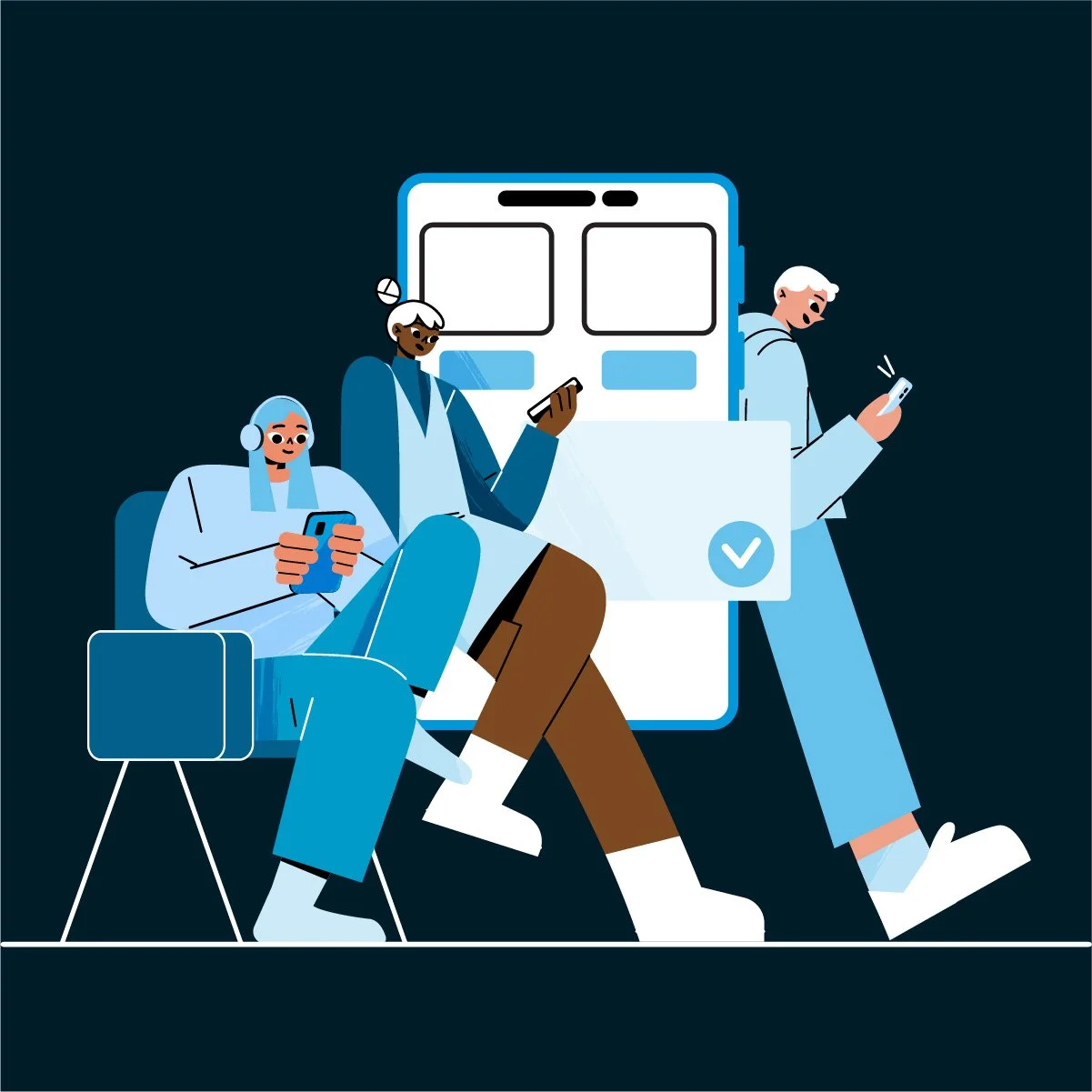DESIGN PROCESS | test
Usability Test
IN THIS STEP YOU WILL FIND
The usability tests I conducted to evaluate the app's user experience and gather insights. Participants navigated the prototype, providing feedback on functionality.
TEST PROTOCOL
After completing the high-fidelity wireframes, I prototyped two user flows—one based on collegiate sprinter, Ava's, user story and the other on club team sprinter, Jacob's. I tested these prototypes with 10 participants, 5 for each user flow, to gather insights and feedback on the functionality.
Participants were given a background summary of the app’s concept and the user stories relevant to their specific usability tests. They were asked to use this information to adopt the mindset of either Ava or Jacob before interacting with the prototype.
The tests were conducted in person or remotely. Remote participants were asked to screen-record their sessions and note any questions, comments, or concerns throughout the process.
TASKS | AVA
-
Onboard into the app and read through the app’s 3 key features on the home page
-
Navigate to your profile and get started on your Stats and Goals
Change years of experience to 8 years
Scroll down to the Goals area and add ‘race plan’ and ‘sprinting phases’ to your list of goals
Navigate back to the profile landing page, and explore the Track and Field Stadiums section
Question: What are the two tracks you love?
-
Did you encounter any issues while editing your stats and goals?
Do you think the app should collect more user data beyond just years of experience, stats, and goals? If so, what?
-
Use the navigation bar at the bottom to open the camera tool
Wait for the pop-up, read it, and pair your headphones
Click the bird’s eye view icon button
-
Did the camera tool, as a multi-functional pop-up, make sense in the context of the app’s features?
Were you able to find the bird’s eye view button? Was it clear to you what its function was?
TASKS | Jacob
-
Onboard into the app and read through the app’s 3 key features on the home page
-
Navigate to your profile and get started on your Stats and Goals
Change years of experience to 2 years
Scroll down to the Goals area and add ‘technique’ and ‘consistency’ to your list of goals
-
Did you encounter any issues while editing your stats and goals?
Do you think the app should collect more user data beyond just years of experience, stats, and goals? If so, what?
-
Use the navigation bar at the bottom to get to the coach page
Get paired/matched with a coach and see their profile
Click into the Pyramid Sprints Workout
Scroll down to Contact Coach and message them
Navigate to the pop-up that allows you to upload content to your coach
-
Use the navigation bar at the bottom to open the camera tool
Wait for the pop-up, read it, the close out of the pop-up
Click the motion capture icon/button
-
Did the camera tool as a multi-functional pop-up make sense given the app’s features?
Were you able to find the motion capture button? Was its function clear to you?
OVERALL CONCLUSION
The concept was overall well received by the usability testers. They understood the application's key features and how user data would be utilized to generate a personalized experience. The navigation was easy to use and followed mobile user interface (UI) principles the users are accustomed to. Although some prototyping errors occurred during the testing process, they were addressed in subsequent tests, leading to improvements in the final deliverable.
Quotes along the way
“The navigation, in general, for tasks 1 and 2 was easy”
“This is looking great, and I think the AR part of the app sounds really cool!”
“I really like the idea of the app. I use fitness apps a lot to track my daily motion.”
“Years of Experience”
Track and Field Stadiums and Profile navigation button
TEST SESSION SUGGESTIONS
Update the "Years of Experience" field in stats and goals to “Experience” to be inclusive of options for "days" and "months."
Consider moving the profile tab to the top right instead of the bottom.
Remove "Tracks and Stadiums" from the profile section and place it on the homepage for easier access.
Input users' competition schedules, as training adjusts based on different times during the track season.
PROTOTYPE ERRORS
Camera popup function not prototyped correctly - popup not showing up for first 4 usability tests
Difficulty changing years of experience - function kept auto filling
Goals buttons not working - Jacob usability test
Next Step…
After users completed the tests and provided their suggestions, I began working on the design, focusing on developing the visual identity.
-
BACK
-
HOME
-
FORWARD